UC Davis Computer Loan Program
In keeping with the UC Davis Computer Ownership guidelines, Financial Aid and Scholarships can provide eligible undergraduate and graduate Free Application for Federal Student Aid (FAFSA) filers and undergraduate California Dream Act Application (CADAA) filers at UC Davis with a computer loan for up to $2,500.
What is the Computer Loan? Eligible undergraduate and graduate students at UC Davis can receive a computer loan of up to $2,500. This loan is available once during your academic journey at UC Davis and must be requested as a Cost of Attendance Appeal.
Key Details
- Loan Servicer: Heartland ECSI
- Interest Rate: 5%
- Deferment Period: 6 months after graduation or if enrolled less than half-time
- No Credit Check Required
- Funds are disbursed directly to your UC Davis student account
Eligibility Criteria
- Must have a Free Application for Federal Student Aid (FAFSA) or California Dream Act Application (CADAA) on file.
- Active undergraduate or graduate student enrolled in at least 6 units.
- Must meet Satisfactory Academic Progress (SAP) standards.
- Must have financial need*
*If you don’t have financial need, you may be offered non-need based loans.
How to Apply
- Submit a Cost of Attendance Appeal
- Attach a copy of your computer estimate/invoice
Cost of Attendance Appeal Instructions
StudentForms allows you to submit documents electronically directly to UC Davis Financial Aid and Scholarships.
Please review the following before continuing to StudentForms:
1. You will need to register with your student information before requesting a Cost of Attendance Appeal. Once you are logged on, you may request the appeal by selecting the "Manage Requests" button, and then selecting the COA Appeal.
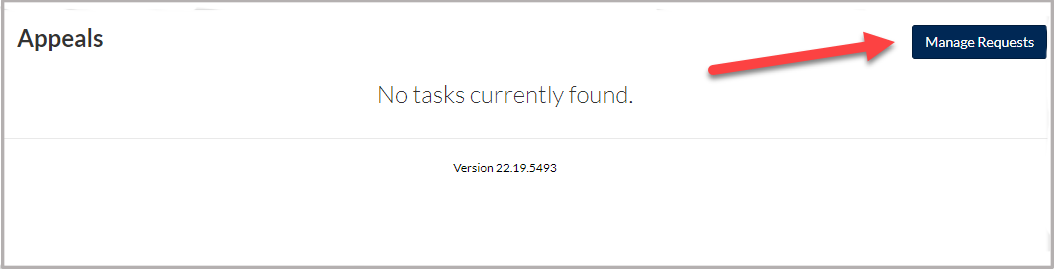

2. When requesting the Cost of Attendance Appeal, you will need to enter an explanation for the request. This is not your appeal statement, so please keep your explanation brief.

3. You will need to provide a statement that includes an explanation of the circumstances for which you need a Computer Loan. Please note, that you will be required to upload a copy of your computer estimate/invoice. If you don’t have one, you can request a quote in person or via email from the UC Davis Stores TechHUB.


4. Once all appeal documents are uploaded, click the "Submit" button, then the "Finish" button.

What Happens After Approval?
Undergraduate Students:
You will be offered the University Computer Loan* through MyAwards. Accept the loan and complete the requirements.
*If you don’t have financial need for the University Computer Loan, you may be eligible to increase the Federal Direct Unsubsidized Loan or Parent PLUS Loan.
Graduate Students:
You can increase your Federal Direct Graduate Unsubsidized Loan or Federal Direct Graduate PLUS Loan based on your financial aid package.